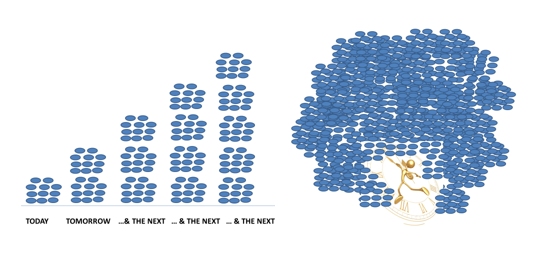I’ve written before about the benefit of making a short daily list of high-priority tasks that you will aim to do in addition to your regular work and before other items on your master to-do list. This type of list is sometimes referred to as a “Most Important Task” list (MIT).
In that original post, I gave a short list of criteria to help you pick your MITs. Since then, I’ve added a few more, so an update is due.
Three criteria by way of Captain Obvious.
Tasks related to your high-priority work.
Examples:
- Drafting the discussion for a paper.
- Finalizing arrangements for the conference you are organizing.
- Revising the PowerPoint slide deck for next week’s talk.
Tasks that have a "hard" external deadline of today.
Examples:
- Today is the last day to submit the application for a leadership program.
- Your VISA bill is due today and you don’t want your credit rating to suffer by being late.
Tasks that you have promised someone you will do by today.
Examples:
- Bake brownies for the first-grade class.
- Send comments on the manuscript.
- Really, anything you have promised to do, and there is no longer time to renegotiate your agreement.
Two criteria that are not so obvious.
Tasks that start a chain of events leading to an important outcome later.
Examples:
- Sending your travel expense to get reimbursement more quickly so that you can minimize credit card interest
- Starting the IRB application process at the beginning of a project, even though approval will not be needed for several months.
- Emailing your friend in North Dakota to see if she will be there when you visit the area in 3 months.
Tasks that will prevent the need to do something else over and over in the future.
Examples:
- I recently took the time to research, install and set up the Calendly app, which allows my coaching clients to set up sessions on their own. Now I save the time I used to spend going back and forth by email to find times to meet and then creating outlook invites and zoom links. I’m so happy!
- Taking the time to delegate a task to someone else so that you don’t have to do it anymore.
One criteria that may be controversial, but I stand by it!
Tasks you have been putting off that you are so stressed about you don’t think you can focus on anything else.
- Once I do such a task, I can peacefully move on to the "real" important stuff.
- The risk: Using as an excuse to do a series of tasks that are small or easy that you are not stressed about so that you never get to the rest of the MIT’s.
- The rule: You only get to put one of these in the MIT list per day!